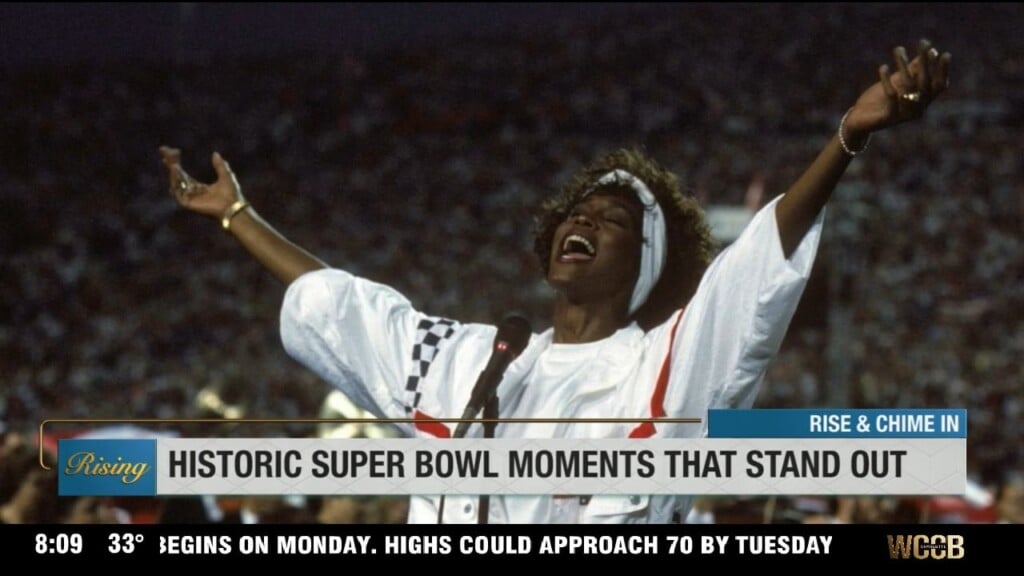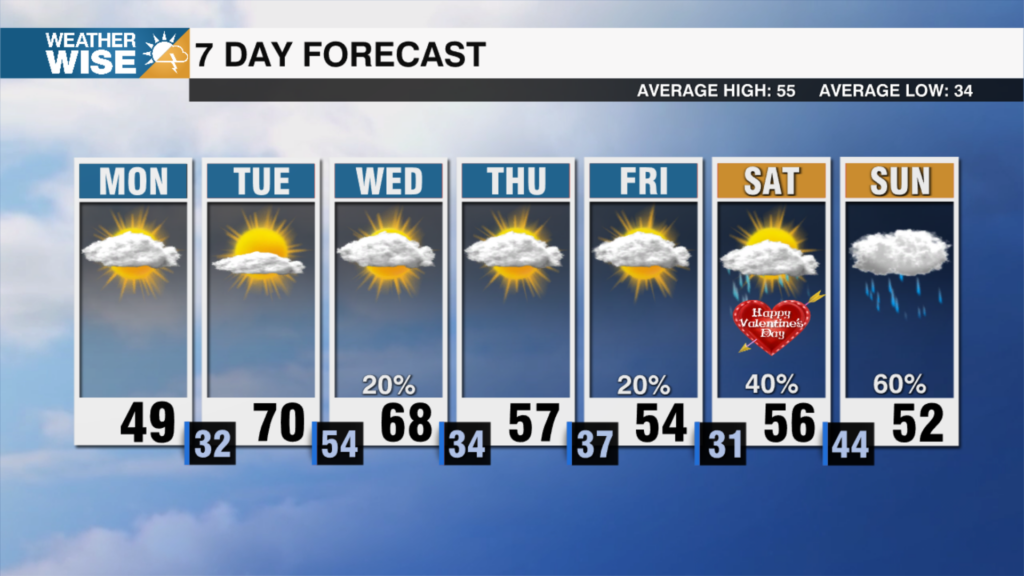What the Tech?: App of the Day – Tunity
CHARLOTTE – A few years ago during a big sporting event, I found myself at a sports bar that was playing the games (okay, it was the NCAA tournament). Of course, it was noisy and the TVs were muted but I really wanted to hear the announcers. It wasn’t possible.
Then I found the app “Tunity” which streams audio of what’s playing on TV to your smartphone. Sounded cool but did it really work?
Back then I got mixed results. Recent updates have improved the app considerably. Here’s how it works:
Opening the app you’re asked to give it permission to use the phone’s camera. You then aim the camera at the TV you’re watching and tap the screen. “Tunity” then detects the channel that’s playing on the TV and after a few seconds begins playing the audio through either the phone’s speaker or earbuds or a Bluetooth speaker I guess.
I found while the audio hardly ever synced perfectly with the announcer you can fine-tune the audio to get it close enough to where you don’t hear the announcer say the shot was good before seeing the ball leave the player’s hand.
“Tunity” works with channels showing live TV events and shows. The supported channel listings include almost all major networks. It does not work with Netflix, YouTube, Hulu, HBO Max, Apple TV+, etc. You can of course use it at home. “Tunity” is best for sports because the announcers are not always on screen and since you can hardly ever sync voice to video perfectly to enjoy TV shows where actors are speaking dialogue.
The “Tunity” app is free for iPhone and Android devices and if you find yourself frequently trying to watch a sporting event in a sports bar, gym, airport, doctor’s office, or any place with a muted TV, it’s an app you’ll be glad you “heard” about.