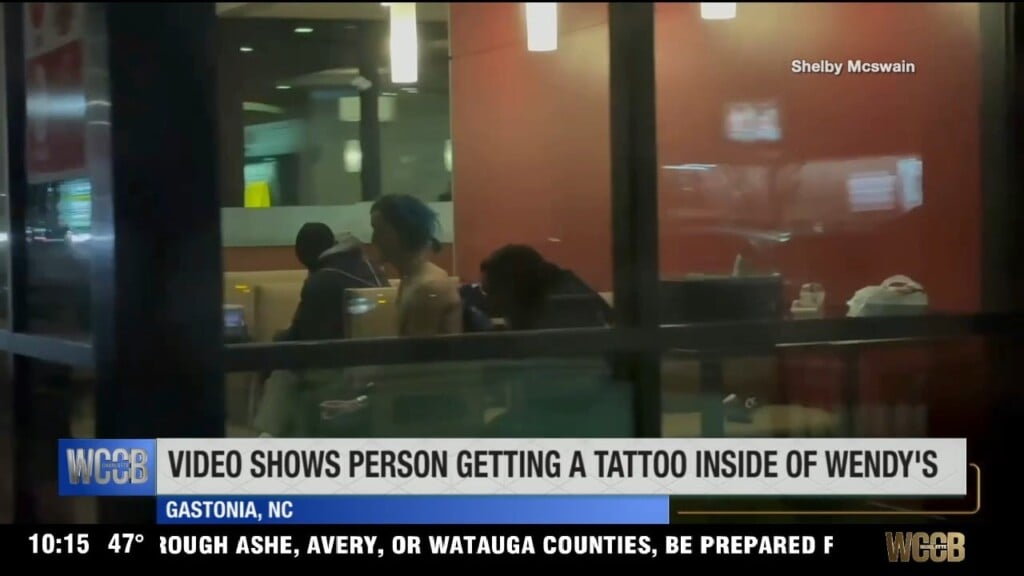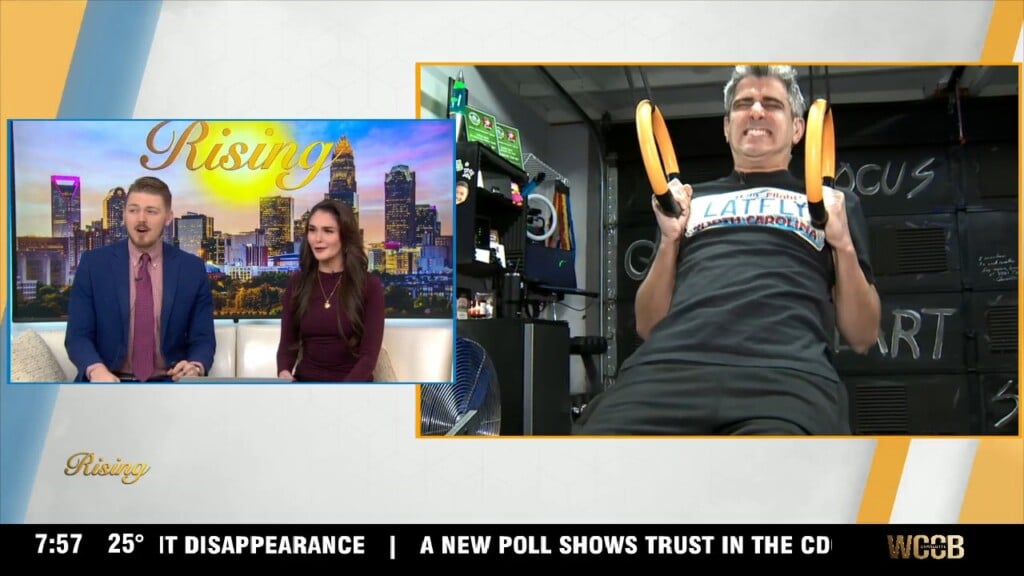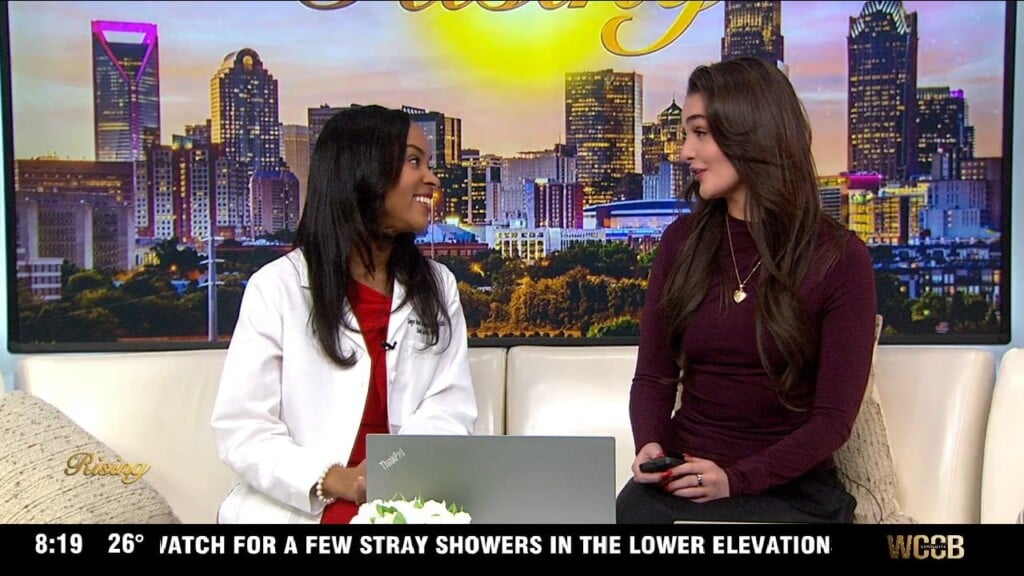What The Tech : Iphone Alarm Glitch
CHARLOTTE, N.C.- Have you ever blamed your phone for being late? Well, if you’re an iPhone user, you might not be making excuses.
Across the nation, many people are waking up late, groggy, and frustrated, not to the sound of their alarm—but to the silence of a failed notification.
We’ve come to rely on our smartphones for nearly everything, including waking us up in the morning. But what happens when technology fails us? Many iPhone users report that their alarm clocks are malfunctioning, causing them to miss school, work, and other important engagements.
I tested by setting an alarm with the default iPhone notification sound. The alarm goes off as expected, but then, almost immediately, the volume drops to a whisper. “No way that would wake me up,” you might think.
And you’d be right. So, what’s behind this sudden unreliability of iPhone apps?
Some users have traced the problem back to a few settings that may have been altered with the latest iOS update.
If you’re struggling with a similar issue, here are a couple of fixes that might help :
● Attention Aware Features: Found under “Face ID & Passcode” in your settings, this feature lowers the volume of alerts if the phone detects you’re looking at it. Turning this off has resolved the issue for some.
● Volume Adjustments: Others have found success by adjusting the volume under
“Sounds & Haptics.” It seems that system updates may inadvertently lower this setting.