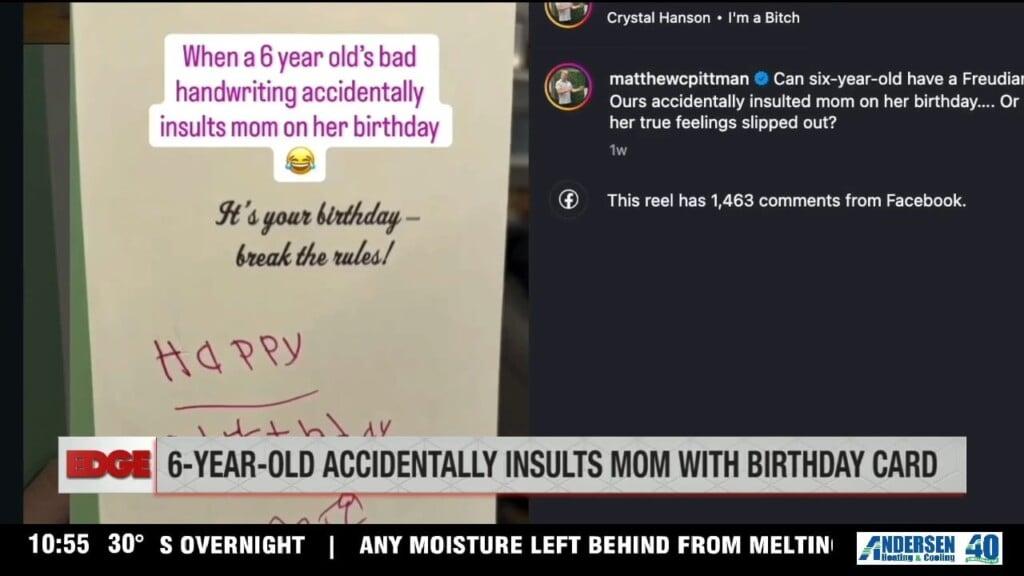What the Tech: How to back up your computer
CHARLOTTE, NC- When was the last time you backed up your computer? The FBI urges everyone to do so because of an ongoing cyber attack. But how? Don’t worry, I’ve got you covered.
Backing up your computer is easier than it used to be, and you have several options. Whether you use a PC or a Mac, there are built-in tools to help you protect your data.
On a Windows computer, go to Settings and choose “Files Backup.” You can back up 5 GB for free with Microsoft Cloud. If you have a Microsoft 365 account, you can back up everything, up
to 1 TB, for $10 a month. On a Mac, use Time Machine in General Settings. You can also back up a Mac computer to iCloud, but you’re limited to 2GB for free.
You can also back up a computer to an external hard drive. Connect the drive to the computer and choose it as the backup destination. If you choose to back up to a hard drive, disconnect it
after the backup to prevent it from being compromised in a ransomware attack. If you choose to back up to a hard drive and disconnect it from the computer, you’ll need to remember to do this
fairly often. You can set it up to back up automatically, but the hard drive will need to be connected.
Alternatively, you can pay for an automated cloud backup through BackBlaze or CrashPlan. These are good options for businesses and organizations. For under $10 a month, you get regular automated backups with no storage limits. If something happens, you can recover everything and load it to a new computer. I’m a big fan of these backup plans because you don’t have to remember to do anything.
The important thing is, no matter which option you choose, is to back up your computers regularly. If you missed any of this, I have the information on my blog, What the Tech.tv. That’s What the
Tech?