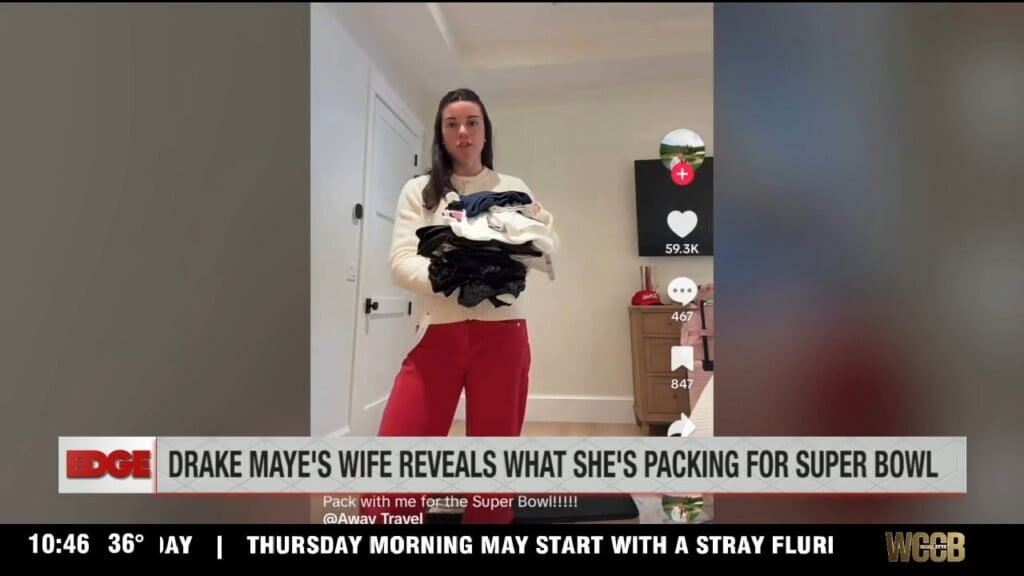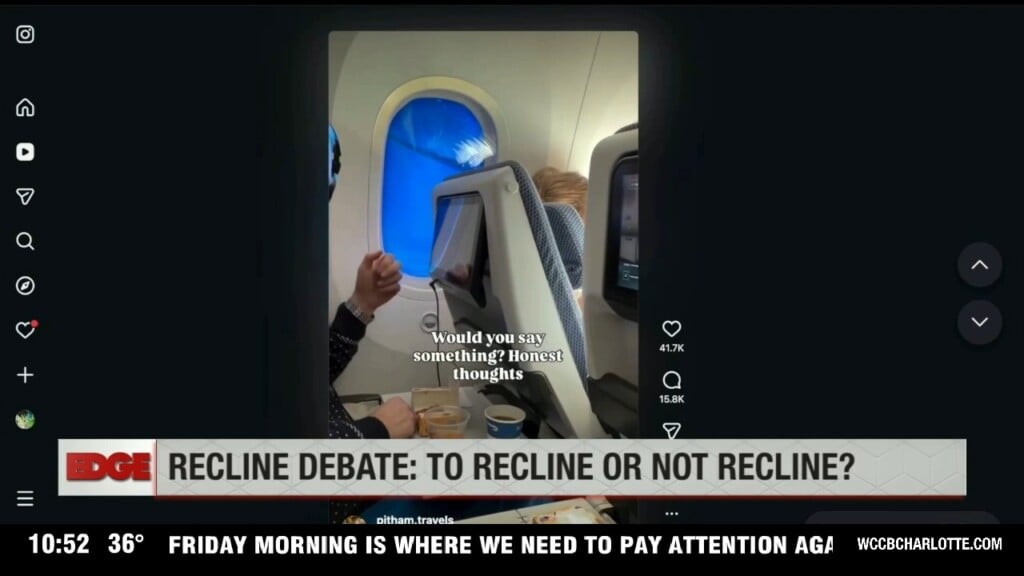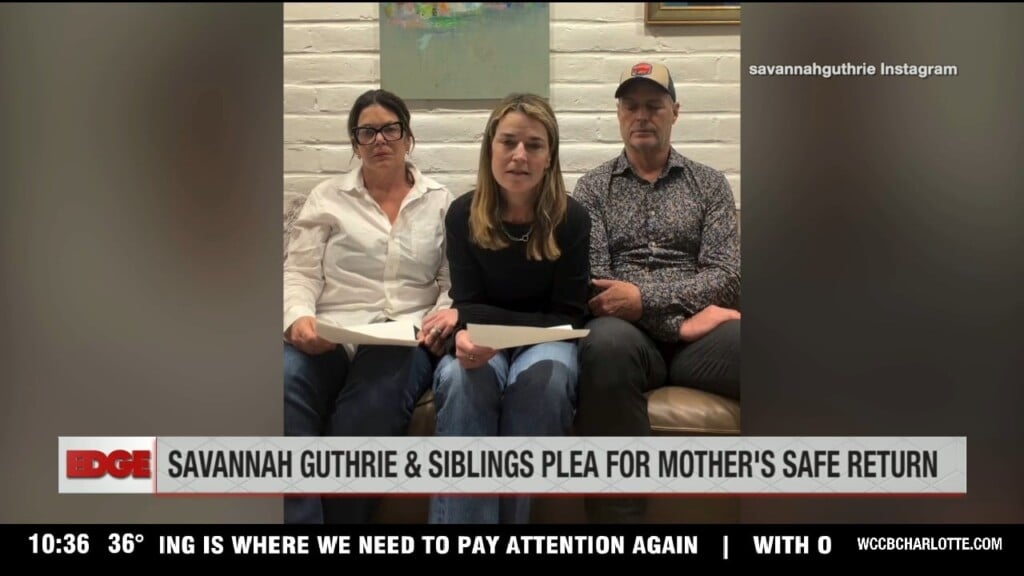What the Tech: Facebook and PayPal
CHARLOTTE -If you’ve used PayPal to shop online, you know it’s a convenient and secure way to pay. But some users are now finding their PayPal account linked to Facebook, without ever giving permission. That’s what happened to Jackie Marushka, who noticed something odd on her credit card statement. “I saw this really interesting Facebook charge for $13.95,” she said.
At first, she thought it might be a subscription she forgot about. But when she dug a little deeper into her Facebook settings, she was shocked.
“They had my PayPal, they had my debit card, and they had my credit card. All three,” Jackie said. “I have never given permission to share any of that information.”
Inside Facebook’s payment settings, users can manage how purchases are made through the platform or its apps, like Instagram. Jackie discovered that her PayPal account, which was linked to her credit card, had been added without her knowledge. That’s where the charges were coming from.
“It didn’t say ‘ad.’ It didn’t say ‘subscription.’ There was none of that.”
She’s not alone. Similar reports have surfaced online, especially from users who say scammers used their PayPal account to purchase Facebook ads, often after their Facebook accounts were hacked.
So how does it happen?
In some cases, the PayPal and Facebook accounts are linked when both share the same email address. Other times, users may unknowingly grant access when they click “Continue with Facebook” during a purchase or sign-up. Sometimes it is because people have simply forgotten they used their PayPal account for something on Facebook.
If a hacker gains control of your Facebook account, they may be able to add a payment method and start spending.
Jackie believes she’s lost about $100 from these unauthorized charges. She has since closed her PayPal account and ordered a new credit card.
Her advice? “Go through your statements. Know what you’ve paid for. You can’t be too careful.”
If you use PayPal or Facebook, here’s what you should do:
-
Go to Facebook Settings > Payments and remove any payment methods you didn’t add.
-
Log in to PayPal, click Settings > Pre-approved Payments, and cancel anything linked to Meta or Facebook that you don’t recognize.
-
Monitor your credit and debit card activity regularly.