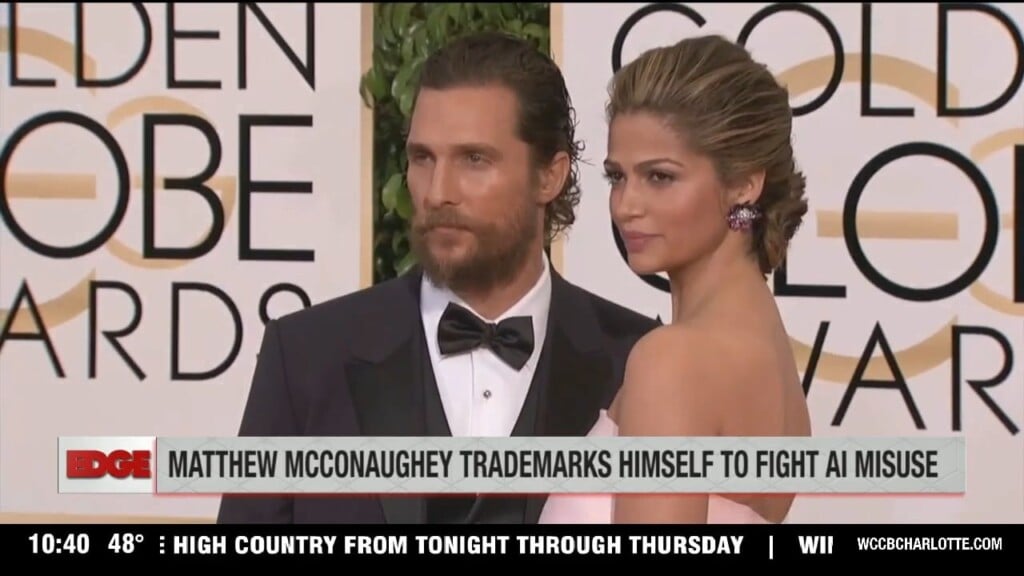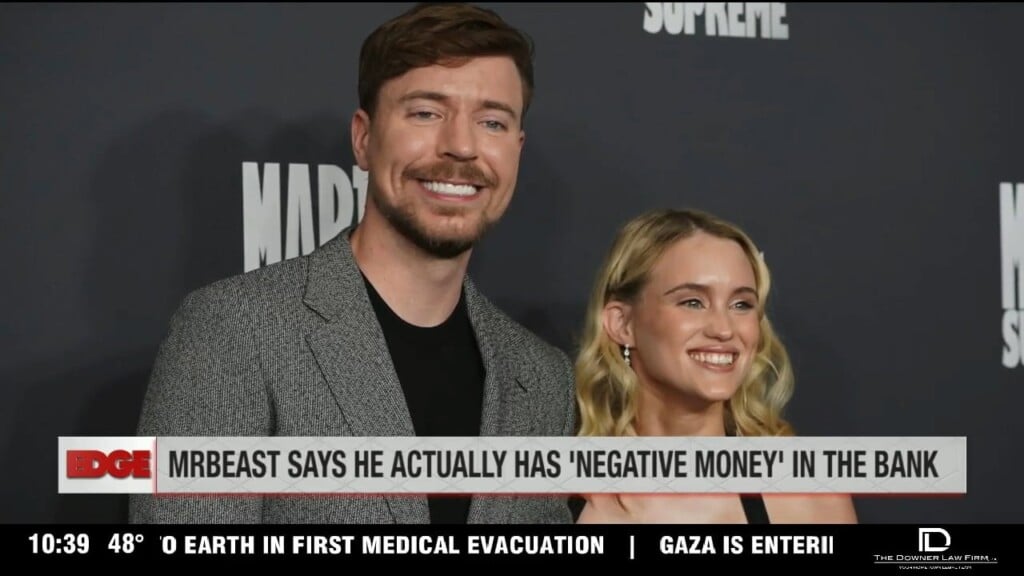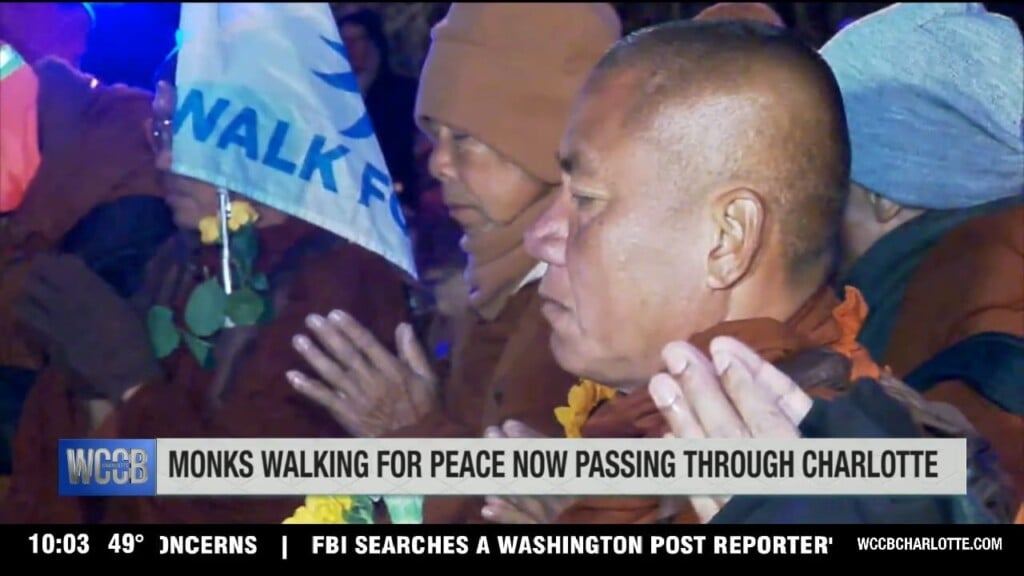What the Tech: Cookies explained
CHARLOTTE, N.C. – You’ve probably seen the pop-up a thousand times: “This site uses cookies — accept or decline?” Maybe you click “Accept All” without thinking, assuming the website won’t work if you don’t. The truth is, in most cases, the site will work just fine whether you say yes or no. But clicking “Accept All” can open the door to far more tracking than you realize.
And no, we’re not talking about the kind you eat with a glass of milk.
What Are Cookies, Anyway?
Cookies are small bits of code that websites store in your browser. They help sites remember who you are when you visit again. That means keeping you logged in, saving your language or theme preferences, and remembering the items in your shopping cart.
These are called first-party cookies because they come directly from the website you’re visiting. They’re generally harmless and sometimes even necessary for the site to work properly.
The Problem With Third-Party Cookies
Not all cookies are created equal. Third-party cookies are placed by advertisers, analytics services, and other companies that aren’t the site you’re actually visiting. These cookies can follow you across multiple websites, building a detailed profile of your online activity.
That’s why you might search for new shoes on one site and see shoe ads everywhere else you go online. Some third-party cookies don’t stop tracking you when you leave a site — they can sit in your browser for weeks, months, or even years, quietly collecting data whenever you visit another page that uses the same tracker.
What Browsers Are Doing
Some browsers are stepping in to protect users. Safari and Firefox block most third-party cookies by default. Google Chrome, which has the largest market share, still allows them and doesn’t always display a permission pop-up.
In Europe, privacy laws require websites to get explicit consent before placing many types of cookies. That’s why even U.S.-based sites will show pop-ups to visitors if they’re accessing the site from within the EU.
If you do get a cookie consent pop-up, look for the option to accept only the cookies that are necessary for the site to function. Decline third-party cookies whenever possible. It’s an extra click, but it limits how much of your browsing can be tracked.
You can also clear cookies from your browser’s settings from time to time. This will sign you out of your favorite sites, but it also removes lingering tracking cookies that may have been following you for months.
If you use Chrome, you can go into settings and block third-party cookies altogether. In Safari and Firefox, this is already the default.
Cookies make the web more convenient, but not all of them are worth keeping. Understanding the difference between first-party and third-party cookies, and making a habit of clearing or blocking the latter, can give you the best of both worlds: a smoother browsing experience and better control over your privacy.